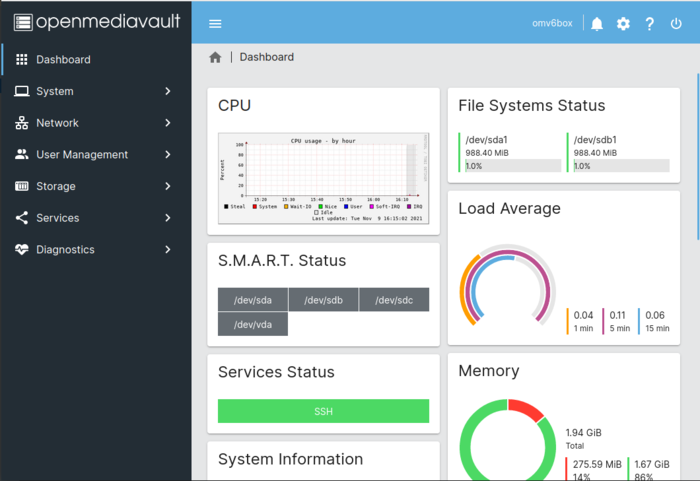After two years from the moment of the form of a last significant branch published the stable release of the distribution openmediavault 6 , which allows you to quickly expand the network storage (NAS, Network-TTACHED Storage). The OpenMediavault project was founded in 2009 after a split in the Distant Developers freeenas , as a result of which, along with FreeBSD classic Freenas, developers were created, developers Which set a goal to transfer the distribution to the Linux nucleus and the Debian package base. To download prepared installation images of Openmediavault for architecture x86_64 (868 MB).
The main innovations :
- The package base is updated to Debian 11 “Bullseye”.
- A new user interface is proposed completely rewritten from scratch.

- In the Web-interface, only file systems configured in OpenMediavault.
- Added new plugins decorated in the form of isolated containers: S3, Owntone, PhotoPrism, Wetty, FilebrowSer and OneDrive.
- The capabilities of the installer are expanded, including the possibility of installing on a USB drive from a system loaded from another USB drive.
- Instead of a separate background process to track the state, Systemd Watchdog is involved.
- The option to show the user’s home catalog in the navigation list is added to the FTP settings.
- expanded means to track the temperature of the drives. The possibility of redrawing common SMART settings for selected drives is provided.
- PAM_TALLY2 package is replaced by pam_failolock.
- OMV-update utility is replaced by OMV-UPGRADE.
- by default, support for SMB Netbios (you can return through the environment variable omv_samba_nmbd_enable).
- Continuing the device/DEV/Disk/By-Label, as it generates predictable marks.
- The ability to install in parallel with other graphic environment.
- The function of cleaning systemic logs is disabled (the logs are now processed using Systemd Journal).
- In the user settings, the possibility of using the ED25519 keys for SSH.
- For home catalogs located on SMB sections, support for the “basket”.
- Added the possibility of transferring and changing access rights on the page with ACL joint catalogs. For joint catalogs placed not on the Posix-compatible FS, the button for the transition to the ACL settings page
are displayed in the Web.
/Media reports.