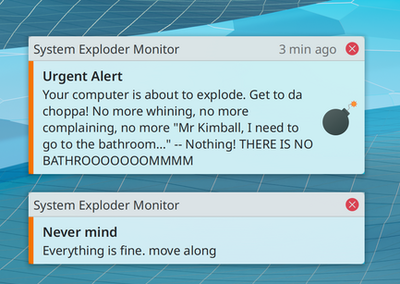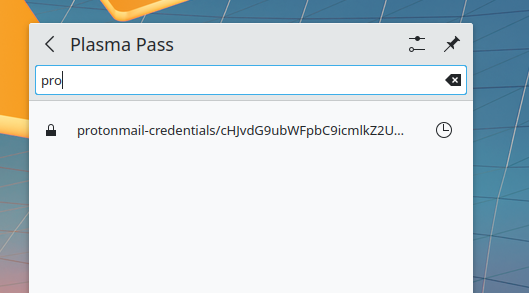Available For testing a beta version of the user shell Plasma 5.24. You can test the new release through Live assembly from the project OpenSUSE and the assembly from the project KDE Neon Testing Edition . Packages for different distributions can be found on this page . Release is expected February 8.
Key improvements :
- upgraded the topic of the design of the Breeze. When the directories are displayed, the color of active elements is not taken into account (accent). A more visual mark of the focus installation on buttons, text fields, switches, sliders and other controls are implemented. The Breeze color scheme is renamed to Breeze Classic for more explicit separation with Breeze Light and Breeze Dark schemes. Deleted high contrast color scheme (Breeze High Contrast), instead of which is invited to use a similar Breeze Dark scheme.
- improved display of notifications. To attract the attention of the user and increase the visibility in the general list, especially important notifications are now highlighted by an orange strip. Text in the title is made more contrast and readable. In the notifications associated with video files, the content sketch is now shown. In the notification of the creation of screenshots, the position of the application of the application of annotations is changed. Proper system notifications about receiving and sending files via Bluetooth.

- Changed Registration of Password Manager “Plasma Pass”.

- Unified with other subsystems The style of scrolled areas in the system tray.
- When you first add a weather forecast display widget, an invitation is displayed to configure the location and parameters. Provided automatic search in all supported weather forecast services.
- in a clock widget Added setting to output dates in time.
- in the screenshot of the battery brightness and charge control widget, an interface is improved to disable the transition to sleep mode and lock the screen. In the absence of battery, the widget is now limited by the elements associated with the control of the brightness of the screen.
- In the network connection widgets and the exchange buffer, it is possible to navigate only using the keyboard. Added option to display bandwidth in bits per second.
/Media reports.