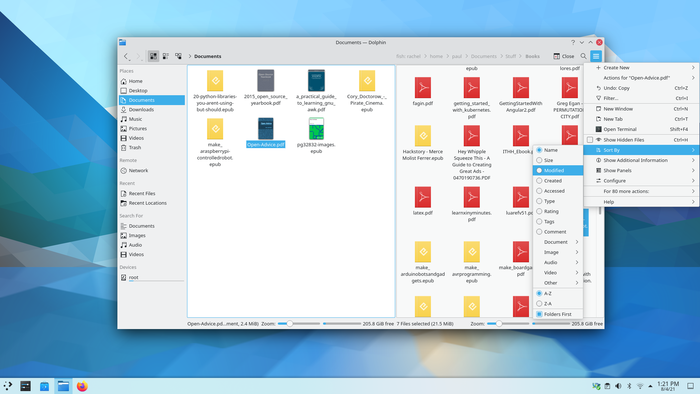Presented Avgious summary update of applications (21.08) developed by the KDE project. Recall that the consolidated set of KDE applications on April is published under the name KDE Gear, instead of KDE Apps and KDE Applications. In total, as part of the update published Issues 226 programs, libraries and plugins. Information about the availability of Live assemblies with new application releases can be obtained on this page .
Most notable innovations:
- Changes in the file manager Dolphin:
- Improved the ability to evaluate the contents of directories through the display of miniature – if a large number of files are in the catalog, then when you hover the sketches with their contents are now scrolled, which simplifies the definition of the presence of the desired file.
- Added preview support for files placed in encrypted areas, such as Plasma Vaults.
- in the information panel, including Pressing F11 and showing detailed information about files and directories, is implemented updating the size and time of access in real time, which is convenient to track the progress of the download and the appearance of changes.
- Simplified interface to rename multiple files: After renaming the selected file, the F2 key can now press the Tab key to go to renaming the next file or Shift + Tab – the previous one.
- is given the ability to highlight the file name by analogy with the text to place the name in the clipboard.
- in the context menu, displayed when you press the right mouse button on the basket in the PLACES sidebar, added the ability to call the basket settings.
- Cleaning the “Hamburger” menu is shown in the upper right corner.

- In Okular Document Viewer, it is possible to add the button to the toolbar to switch the color of the text and the background of the page with black letters on a white background on the Drawn letters on a gray background, which is more comfortable for reading (the button is added via the Configure Toolbars section in the context menu) . The option is provided to disable pop-up output with notifications about the files, forms and signatures embedded in document. Also added settings for selective hide of various types of annotations (backlight, emphasis, framing, etc.). During the addition of the annotation, it is implemented automatically disable navigation and selection modes to not accidentally go to another area and do not select text for clipboard instead of marked for annotation.
*img src=”https://www.opennet.ru/opennews/pics_base/0_1628832593.png” title = “” Border = “0”>
/Media reports.